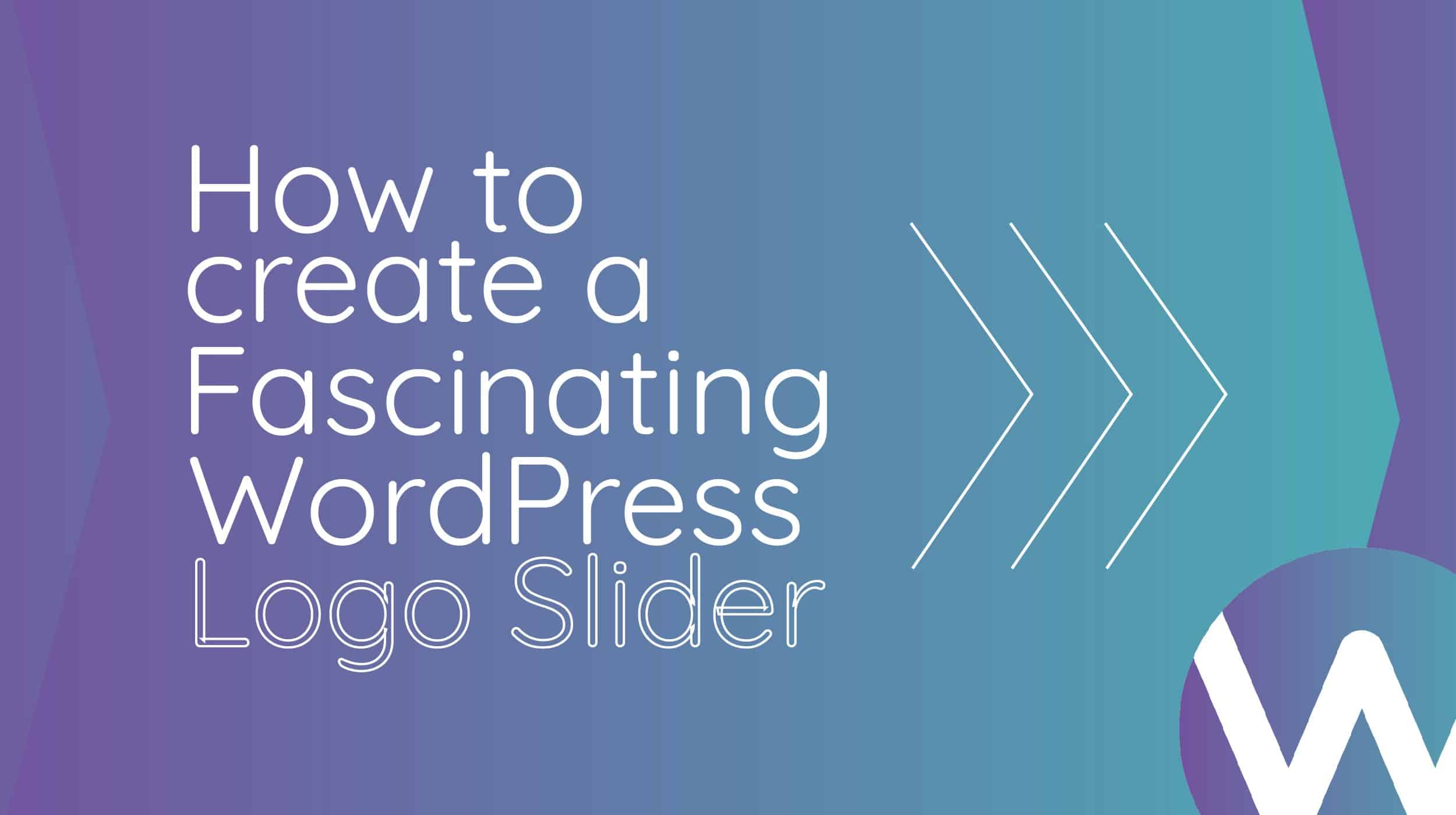
How to Create a Fascinating WordPress Logo Slider
-
Manish Sharma
-
02 Jan 2021
To project a reliable image and create demand among customers, every website should display the logos of the clients it is associated with. This is just as true for WordPress site owners! To support you in this endeavor, developers have created a custom WordPress logo slider plugins. If you are looking for an easy solution to add a logo slider to your WordPress site, read on for everything you need to know.
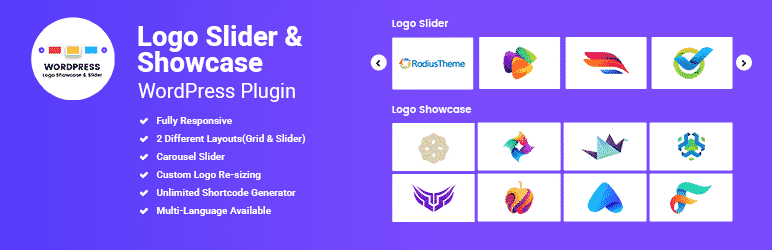
First, let’s understand what we mean when we refer to a WordPress Logo Slider.
What Exactly is a WordPress Logo Slider?
A WordPress Logo Slider is a part of the website where you display the logos of high profile customers you have served in the past, or are currently associated with. This logo slider is typically found on the website’s home page and is named “Our Clients,” “Happy Customers,” “Our Associations” etc. This tells the readers about the brands that have partnered with you and add to the credibility of your business. It helps form visitors’ opinions of the kind of relationships your business has cultivated over the years.
Let’s take a look at more of the benefits of having a logo slider.
Benefits of Having a WordPress Logo Slider
The WordPress Logo slider is a must-have for businesses that have impressive clientele. Why not flaunt what you have earned through so much hard work? A slider for logos helps achieve many things:
- Enhances brand’s visual recognition: You prove you are not an unknown entity when prestigious brands announce their association with you.
- Creates a better impression of the business: A logo slider glittering with important names from the corporate world will set you apart from your competition. Customers feel comfortable associating with brands that have quality clients.
- Helps influence visitors: Your logo slider displays the kind of clients who have shown faith in you, and works as effectively as an advertisement when you want to create a positive sentiment toward your business.
How to Ensure that the Logo Slider Delivers
Creating a website is the first step toward building an online presence. It makes sense to use every inch of the website to provide value for your customers and stakeholders. Here are some tips you can follow to maximize your benefits from a WordPress Logo Slider.
Place the logo slider where it will easily catch the customer’s attention.
Choosing the correct location is half the battle. It would be beneficial to do a little research to find out where the customers visit most often and where they stay the longest on your website. Generally speaking, some of the spots where a logo slider leaves the best impression are on the home page, in the “About Us” section, and on the “Product/Services” page.
Provide auto-scroll or manual scroll options based on customer preference.
Some customers will not want to scroll, while others may desire ample time to go through the logo list and move the slider at their will. You may choose to shift from one style to the other to find out which is more effective.
Keep your clients in the loop.
It would be improper to use a client’s logo without their consent. Asking for permission to put a logo in the slider will save you the legal hassle, so make sure to do the background work before including a company’s logo.
How to Create a WordPress Logo Slider
A WordPress logo slider plugin is an easy way to create a carousel of client logos. We explain the step-by-step procedure for creating a logo slider for your WordPress site below. For ease of explanation, we have chosen the Smart Slider 3 plugin, which allows you to display numerous slides consecutively.
Here is how to use a logo slider plugin:
Plan things in advance.
Planning for a logo slider involves decisions such as:
- Where the slider will be displayed
- Size of the slider
- Size of the slides
- Maximum pane width
- Number of slides to be included
There is also an auto-responsive mode that developers can use if they wish.
Create the slider.
Creating a slider is easy with our drag-and-drop process. Users can first select the project type, then choose the carousel option from the slider types. Finally, they can select other settings such as the slider’s size.
The available size parameters are width, height, layout, slide width, and slide height. Although you select parameters when first creating the slider, you are always free to modify them later.
Start adding the slides.
Every slide in Smart Slider 3 is sized to the height and width of one row and one column respectively. The logo occupies the middle layer, which corresponds to the simple image layer. The logo’s appeal can be enhanced by resizing the white border by 2px, and the border-radius by 5px. There is also a hover background color available.
Choose the carousel type settings.
As mentioned before, you can set the carousel in auto-play or the manual sliding mode. After you have decided on the slide size and maximum panel width, the next step is to upload a background image. The background image helps to retain a grounded feeling when the slide moves and adds impact. Lastly, you can set a time interval after which the slide will move when in auto-play mode.
Create other slides using the first slide as a template.
Once you have created the first slide successfully, you can speed things up and maintain uniformity by using it as a template. All you will have to do is change the image while keeping the other specifications the same.
How to Choose a WordPress Logo Slider Plugin
We have used the Smart Slider 3 plugin to explain the slider creation process. To choose the plugin best suited for your business, consider the following:
Usability: Intuitive design is a must in a WordPress logo slider plugin. This will allow for a quick design process, as well as seamless integration into the site layout.
Responsive design: Responsive design means your slider will look equally appealing on all types of gadgets. You will not have to make any special arrangements, and the insertion of the slider will not interfere with the visual appeal of your website.
Navigation style: The plugin must provide the flexibility of assigning a navigation style. Left and right arrows or dots below the slides are examples of options that can be provided to the site developer.
Ability to use the desired number of logos: The WordPress logo slider plugin should provide you the ability to use as many slides as you desire. This is important because clientele size differs widely from business to business.
Custom logo size: Use a plugin that offers various size options so the slider will not look out of place when integrated into the website. Custom sizing helps make the slider look aesthetically appealing.
Multiple design options: When you are considering a slider, you want to be able to shop for various looks. A plugin with a variety of design options will allow you to pick the most suitable look for your website.
Auto-scroll speed: The purpose of the logo slider is to give readers an idea of the associations your business has developed, so the plugin should allow you to set auto-scroll to a speed that will catch users’ attention. An optimal scrolling speed will also enhance the relevance of the slider.
In Summary
Your customers and alliances are your strength. It is important to show the world that you have earned the trust of noteworthy businesses. Display the associations you have earned through hard work and perseverance with WordPress logo slider plugins!
To get this straightforward in-site advertising tool, shop for a WordPress logo slider plugin that will help you get the maximum benefit for your website. We offer many options in addition to the Smart Slider 3 plugin!
IMPORTANT: This written material has been prepared based on the sources which you provided. Neither Flocksy nor the creative who wrote the copy makes any claims whatsoever as to the accuracy of the information contained within, and they are not responsible for any legal or financial difficulty resulting from the use of this written material. We encourage you to review it thoroughly before disseminating it or using it in trade.
One Reply to “How to Create a Fascinating WordPress Logo Slider”
Leave a Reply
Recommended WordPress Hosting
IO Zoom
Fast, secure, and optimized WordPress hosting from $5/mo. Learn More
Featured WordPress Plugin
WP Rocket
The #1 and most powerful WordPress caching plugin. Learn More
Latest blog articles
- Best WordPress Theme for SEO Are you having trouble finding an appropriate theme for your website?
- How To Start A Fitness Blog; Steps And Recommendations Are you having trouble finding an appropriate theme for your website?
- Best Website Builder for Authors you should consider in 2021 Are you having trouble finding an appropriate theme for your website?
- Easy and Effective ways to create a Landing page in WordPress Are you having trouble finding an appropriate theme for your website?
- How to Add an Accordion in WordPress Are you having trouble finding an appropriate theme for your website?
- Top 5 PayPal Plugin For WordPress; Reviews, Pricing, And Comparison Are you having trouble finding an appropriate theme for your website?


Wonderful beat ! I wish to apprentice while you amend your site, how can i subscribe for a blog site? The account aided me a acceptable deal. I had been tiny bit acquainted of this your broadcast provided bright clear concept