
Top 8 WordPress Security Plugins That Really Work In 2021
-
Manish Sharma
-
18 Aug 2020
With the number of cyber-attacks rising day by day, websites are now more focused on securing their websites than creating content for it.
Hence, the rise of Security Plugins was inevitable. And why not? If a few simple steps can save your websites from cyber-attacks and other dangerous activities, it is totally worth the investment.
Two Primary Reasons Why Plugins Are Highly Recommended
Blocks Malware:
You can always install additional WordPress security plug-ins that scan, detect, and remove malware from the platform.
These plug-ins will crawl your whole site to locate any malicious codes and destroy or remove them.
Shields Websites:
Many customers will also choose to add a firewall or shield to their WordPress sites. Firewalls have plenty of features for sites, but the most important and helpful feature is the ability to block unknown connections.
Now that we have established why you need a plugin, the question of “Which Security Plug-ins to go for?” arises.
But don’t worry! We are here to cover all your questions.
So, here we go!
Akismet Anti Spam:
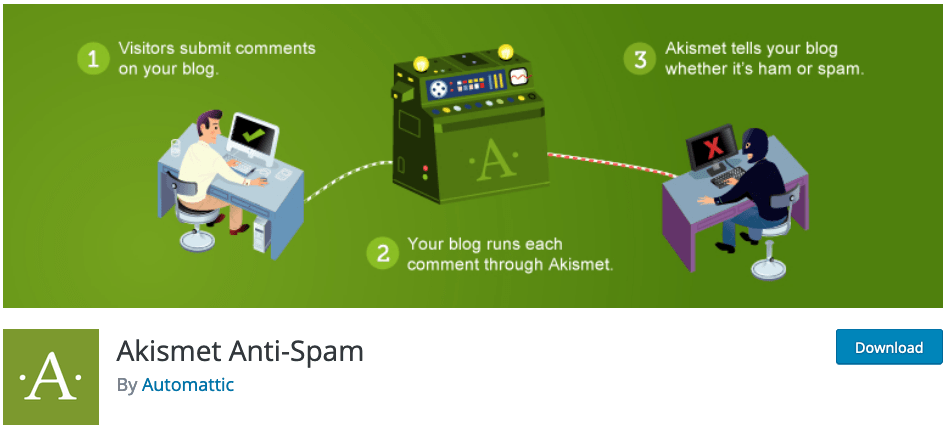
Starting with our #8 recommendation for the best plug-in, Akismet Anti Spam.
If you are looking for a plug-in that will help you keep the scammers away from your website and provide strong security, this is the plug-in for you.
This plug-in conducts surveys and channelizes each comment shared on your site to provide a clear picture of which comments were found malicious by the tool or the moderator.
It also allows you to view the number of approved comments for each user. Just look down for the URLs in the comment body and remove any comments that you deem useless. The best part is Akismet anti-spam is completely free, and you can use it for all your personal sites as well, not only the business ones.
Akismet Anti Spam should be a must-have plug-in for your WordPress website to keep people away from your website, who tend to spam the website with comment bots.Keep the nuisances away with Akismet Anti-Spam.
Sucuri Security :

Next on our list at #7 comes Sucuri Security.
This plug-in offers malware scans and blacklist and firewall integrity monitoring to hack security procedures and solutions. It also offers a complete package of security features for your website.
I was mainly impressed at the frank attitude of this service as they didn’t promise that their effectiveness is 100%, unlike other plug-ins do. Instead, it instantly notifies you if anything wrong happens to your website and provides effective solutions for repairing the damages.
Everything sounds great except that the firewall feature comes with the premium plan. Now, this may not sound good for some of the users. But, as always, a paid plan works better than a free one.
iThemes Security:

Hopping up to our next Plug-in service at #6, we have iThemes Security.
iThemes Security is another trusted plug-in service with an incredible security feature package for its paid users.
Among the features, the iThemes Security plug-in offers WordPress Brute Force Protection. This feature cuts off the number of unsuccessful logins per user with force protection. In the event that somebody is attempting to hack your password, they’ll get blocked after a couple of attempts.
It also offers a notification or email alert for every change done to your website. This means, if anyone tries to hack your website and change anything, you’ll be instantly notified.
This plug-in also offers 404 detections that will notify you in the event that a bot is looking for vulnerabilities on your site, and creating plenty of errors and failed login attempts in the process. iThemes Security will block out that IP after breaking the limit of errors and login attempts you set (20 errors by default).
BulletProof Security:

Next on our list at #5 comes the BulletProof Security Plugin.
This plug-in is amazingly simple to introduce and get ready for action in only two or three clicks. The free version of BulletProof Security gives you access to some of its features like Malware scan, database restore, and backup, anti-spam, and anti-hacking tools, etc.
It also carries an extraordinary record that no websites that have installed this plug-in in the last seven years have been hacked. Impressive!
We think this is one of the best, easy-to-use plug-ins available. So, it’s a great option for new users who don’t know much about security plug-ins.
BulletProof Security allows you to edit and customize a number of security settings. Along these lines, I’d recommend starting with this plug-in before you choose if you need to upgrade. That will give you an idea of the interface and the process.
WP Security Ninja:
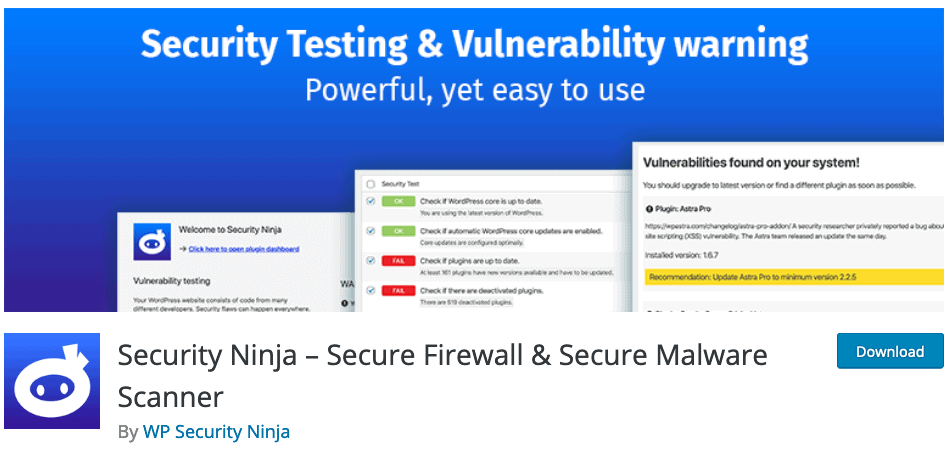
Next on my list at #4 is a trusted plug-in, called WP Security.
This plug-in with more than 50 WordPress security checks also comes with a great package of features like WordPress malware scanning, Log-in security, suspicious request blocking, auto-fixer, and the Security Ninja Dashboard.
The most important feature of this plug-in is that it automatically redirects malicious and spammy traffic away from your website, making your website safer. What’s more, if any errors are found, it fixes them automatically through the auto-fixer feature.
The downside of this plug-in is that it is not very easy to use compared to the other services and it doesn’t offer a threat removal feature. So, depending on what you’re looking for, this may or may not be the best option for you.
All In One WP Security & Firewall:
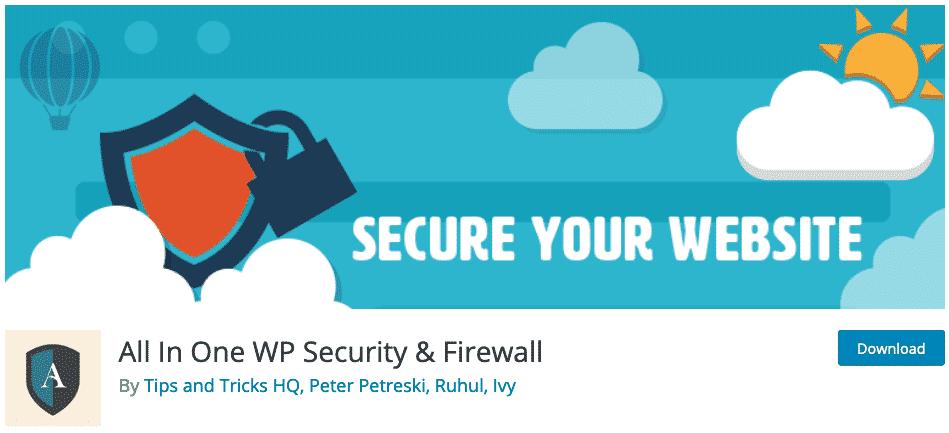
Coming up to our next plug-in at #3 is All In One WP Security & Firewall.
Using this plug-in will let you add many firewall layers to your website through access documents.
These firewalls can easily prevent malware from arriving at the WordPress code of your website with a security strength meter gauge provided on the dashboard page to inform you about the security of the website based on the activated security features.
The plug-in comes with three Divisions of Security and Firewall features — Basic, intermediate, and advanced. This division was made to make it easy-to-understand for users, and also to allow them to enable the security functions that won’t disturb your website’s functionality.
For example, features in ‘Basic’ will generally have almost no impact on the functionality of your site. In the case of the intermediate and advanced features, it may have some impact on the functionality.
This 100 % free plug-in was mainly designed by experts to be user-friendly and has the ability to be a game-changer for your website.
WordFence:

Coming to our #2 plug-in which is one of the most famous and highly rated plug-ins, WordFence.
This plug-in works to shield your WordPress site from hackers and attackers. It does this with an endpoint firewall that looks at and prevents malicious traffic from entering your website. For additional security, the WordFence security scanner is an incredible companion to the firewall. It searches for malware and analyzes the center subject, and the plug-in records with what is in the WordPress.org vault, to check their respectability and inform you of any progressions.
With a WordPress firewall and security scanner, your WordPress site is protected and you’ll always be alerted of any security dangers like programming weaknesses so that you can address them before your site gets compromised.
It likewise accompanies a login security highlight that permits you to empower two-factor validation and ReCaptcha on your site.
MalCare Security
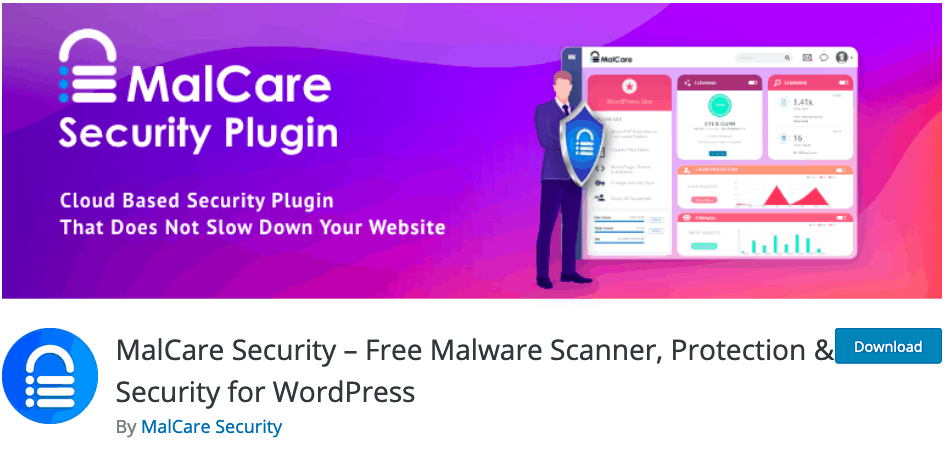
We have finally made it to our #1 plug-in which is the most remarkable and my preferred plug-in. It’s certainly the one you should use because it will tremendously improve your efficiency— a truly distinct advantage.
MalCare Security is the single most powerful, highly efficient, and easy-to-use tool being featured here so far.
It has all the features one can potentially look for.
From Firewall Protection, Remote Malware Scanning to Tools for Developers, and Threat Analyzer, it has it all to ensure maximum security.
What’s more?
With the premium version of MalCare, you can also easily clean up the mess after an attack with a single click.
Bonus!
Depending only on the plugins is never a good idea. It is always suggested to implementing additional methods as well.
As we all know, all our online data is protected by our passwords. Therefore, only accessing the password may give the hacker all the access they need. This is why it is highly recommended to use some additional login add-ons that can tighten your security.
RapID Secure Login
Having a solid password is the first step to ensuring your login page is safe.
In any case, you can further boost its security with a WordPress security plug-in.
For example, you’ll have the option to do things like:
- Include two-factor verification for all clients.
- Limit failed login attempts.
- Block certain IP addresses accessing your login page.
And therefore, ensuring maximum security on your website.
In A Nutshell
As we see more and more cyberattacks, it has become increasingly dangerous to put anything online.
The need for a much more security tool for WordPress is far higher than ever, and hence, WordPress plugins have been becoming more popular. They are an excellent way to ensure security on your website and make sure all the users are totally covered. We hope our guide helps you choose the best plugins to meet and exceed your website security needs.
2 Replies to “Top 8 WordPress Security Plugins That Really Work In 2021”
Leave a Reply
Recommended WordPress Hosting
IO Zoom
Fast, secure, and optimized WordPress hosting from $5/mo. Learn More
Featured WordPress Plugin
WP Rocket
The #1 and most powerful WordPress caching plugin. Learn More
Latest blog articles
- Best WordPress Theme for SEO Are you having trouble finding an appropriate theme for your website?
- How To Start A Fitness Blog; Steps And Recommendations Are you having trouble finding an appropriate theme for your website?
- Best Website Builder for Authors you should consider in 2021 Are you having trouble finding an appropriate theme for your website?
- Easy and Effective ways to create a Landing page in WordPress Are you having trouble finding an appropriate theme for your website?
- How to Add an Accordion in WordPress Are you having trouble finding an appropriate theme for your website?
- Top 5 PayPal Plugin For WordPress; Reviews, Pricing, And Comparison Are you having trouble finding an appropriate theme for your website?


медицинская справка 2023
you are really a good webmaster. The web site loading speed is incredible. It kind of feels that you are doing any unique trick. In addition, The contents are masterpiece. you have performed a great activity in this matter!